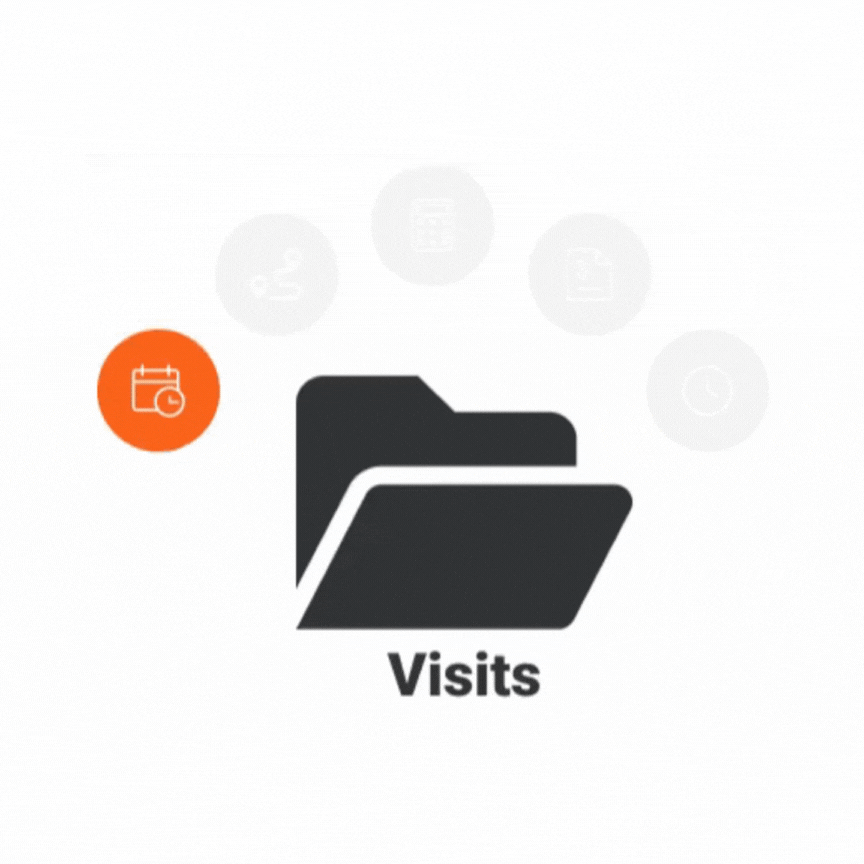Customer service
Manage jobs
By industry
Keep track of job status, work orders, signatures, checklists, notes, files and pictures all in one place.
-
See who's assigned to complete a job and when
-
Use job checklists to train new staff and ensure quality control
-
Employees can add notes or update job status from the mobile app
-
Customers can sign work orders from the mobile app
-
Mobile punch clock features allow to track time worked on every job
-
Track anything else by customizing work orders to meet your specific business needs
-
Never lose paperwork again
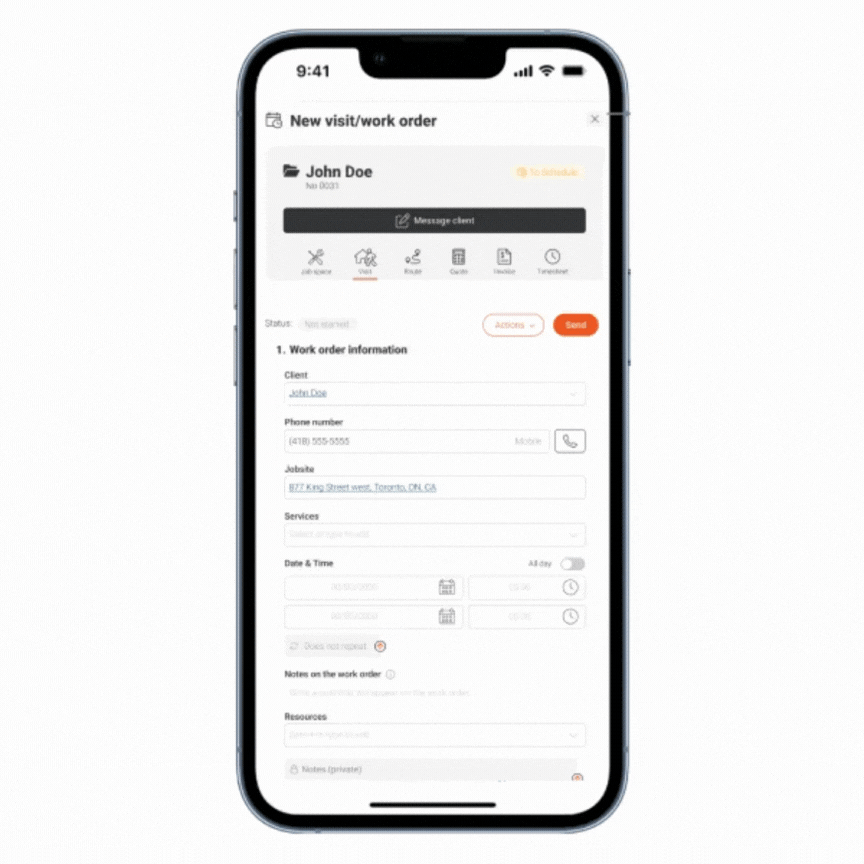
Get real time insight on job progress
-
Locate employees with live GPS tracking
-
Workers can update job status right from their phone
-
Mobile punch clock features allow employees to track time worked for each job, and for the day
Keep everyone connected with in‑app communication
In-app team notifications and chat allow your field staff to get quick answers on any job while their in the field.
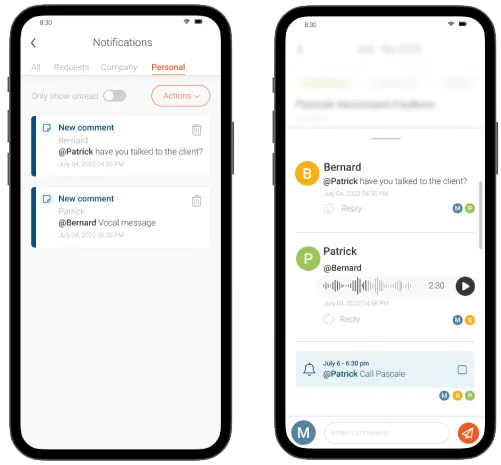
Complete job history always available at your fingertips
With Plannit, everything is organized and saved for future reference so that nothing gets lost.
Access to all job information is at your fingertips, and you can find answers to your customer’s questions in seconds.
Time Tracking
Time tracking features make it easy for your field staff to record hours worked for any given job, client, and for the entire day. Produce timesheets with the click of a button.
Go digital with job management software to get organized
Get out from under the paperwork and put everything in Plannit for smoother, more cost-effective operating
Get started for free >
Frequently Asked Questions
-
What is a work order?
A work order is a document that provides details about a job. It is used to clarify what service(s) are to be performed, when, how, and by whom. It is often based off of an approved quote, and once the job is complete, it is used by the business to invoice the customer. Although it can have elements of a quote or an invoice, a work order is a separate document.
-
Can Plannit help me manage recurring jobs and maintenance contracts?
Plannit allows you to schedule recurring jobs in just a few clicks. Repeat visits in your schedule any number of times and at any frequency you need.
Its also easy to change one visit, or all of your recurring visits.
-
What if I need my client (or technician) to sign the work order?
Once the job is complete, you can have the client sign the work order right in the Plannit app on your mobile device.
You can also easily send the work order to billing once the job is done.
-
What information can I include in a Plannit job form or work order?
Plannit links your customer file with the location and contact details and approved quotes to the job form. On top of that, you can includes notes for field staff, zones or stations, attach files or pictures, and create task lists.
Some service providers, like pest control pros need to indicate and track chemical products used on each job. This can also be logged in the job form.
-
How can I view the status of a job?
Plannit provides an easy way for field employees to update job status right from the employee dashboard on the mobile app when their in the field.
They can select from the following options:
- Not started
- On my way (selecting this option will offer to send a notification to the client)
- Started
- Paused
- Completed
In addition, with the GPS feature available on the Premium plan, Plannit can help you locate teams in real time and provide job status on a map.
-
What are my subscription options?
Basic job management features are available on the free plan.