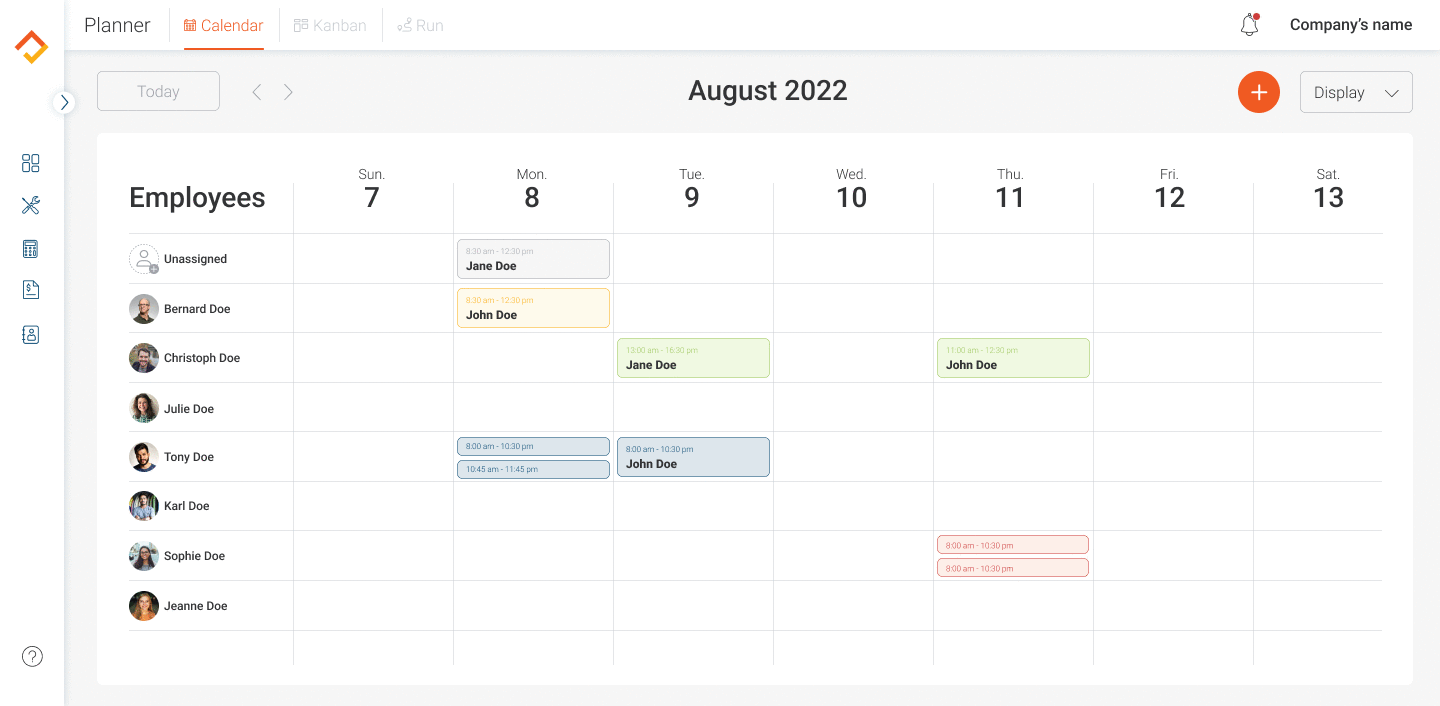Customer service
Manage jobs
By industry
Intuitive, easy to use online employee scheduling app
-
Schedule one-time jobs or recurring visits
-
Drag and drop new jobs into your calendar
-
Color-coded by employee and/or by type of service
-
Let customers book appointments online
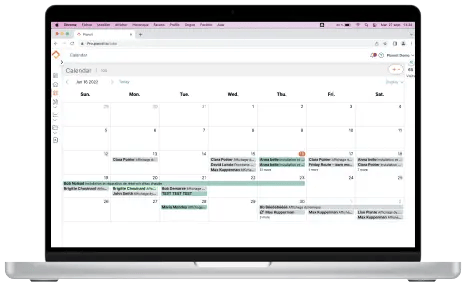
Schedule urgent jobs in seconds
Switch between different calendar views to quickly find availability
-
Timeframe (day, week, or month)
-
By employee or team, or
-
By type of service
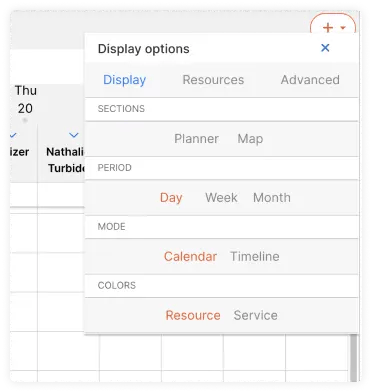
Dispatch work in seconds
Quickly find unassigned jobs and dispatch work in seconds with the Planner tool.
Connect your schedule to our route planning software to dispatch jobs by route.
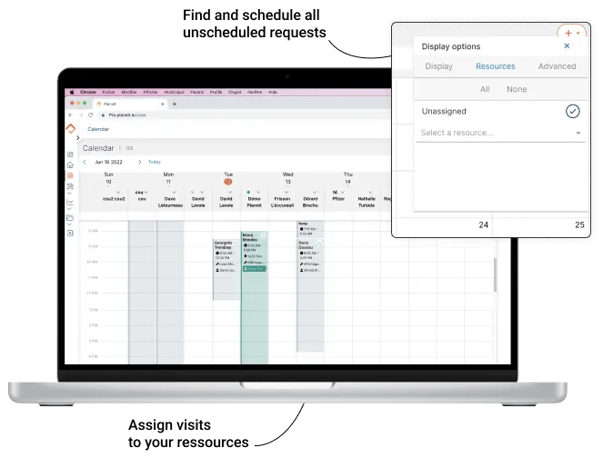
Calendar and communication tools, all in one
-
Send customers notifications when you’re on the way to an appointment
-
Record voice memos with special instructions for technicians that they can access when on-site
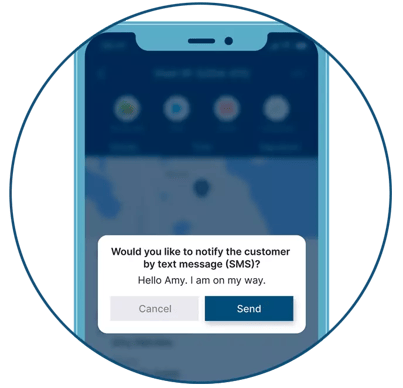
Job scheduling and dispatching service calls done in minutes
Find out how Plannit home services scheduling software can help you plan your days in a cinch
Frequently Asked Questions
-
Can we modify schedules from the mobile app?
Yes, appointments can be modified from Plannit's mobile app with the appropriate access settings. In order for this work, the user needs permission to create visits.
-
What can be colour-coded in the calendar?
Choose colours to identify employees and/or services.
Colour codes help to quickly visualize availability and dispatch jobs efficiently. You can also add custom colours.
-
How can I handle schedule changes or urgent requests?
The drag-and-drop calendar makes it easy to shuffle team schedules so you can fit in all of that unexpected work.
With the Routing and GPS feature, you can locate teams in real time and dispatch urgent jobs to the nearest team member.
-
I use Google Calendar - what's the difference?
Plannit gives you the exact same features as Google Calendar, plus the ability to view and manage your team's schedule, all within the same calendar view.
Because your list of customers, jobs, contracts, and routes are also in Plannit, using the calendar in Plannit makes it easier and faster to schedule and dispatch work.
-
Can I schedule a job over several days?
Yes. Simply drag the appointment across all of the days that you want to book the appointment for.
Frequently asked qs
-
What are my subscription options?
Scheduling and dispatching features are available in the free version.
Advanced scheduling like recurring visits is available on our paid plans.
-
Can I schedule personal events in my calendar?
Yes, you may block off time in your calendar for personal events.
Other users can only see your calendar if they are given permission to view other users' schedules. You can manage access rights to every part of the app within the Settings tab.
-
What is the best job scheduling software?
There are many job scheduling apps on the market, and your business requirements and operations need to be taken into account to determine the best one for your business.
If job scheduling is the only issue you are looking to solve, a specialized app may be best. Niche apps tend to be built for larger businesses and more expensive than purpose-built all-in-one apps for small to medium sized service companies.
Sites like Capterra or Software Advice can help you compare features and get demos, and pricing to make an informed decision.